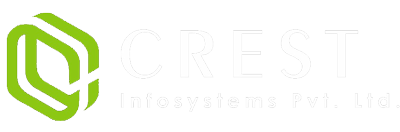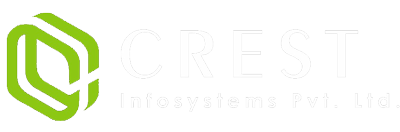Customer relationship management (CRM) is the system that focuses on centralizing the customer and prospect information database more efficiently. In today’s modern world, you must provide good offerings and seamless experiences to the target consumers in an efficient manner.
Customers today expect highly personalized brand experiences that focus on delivering high-quality services at all times. So, maintaining customer relationships is crucial for a successful business, that’s where CRM optimization best practices come into play.
Well! Here we are going to talk about the CRM optimization best practices you should follow for your business. According to research over 80% of consumers feel more personalized and connected to brands if their system can fix issues immediately. CRM plays a crucial role in building long-term relationship and helps businesses drive real growth effectively.
A reliable, efficient CRM system should maintain the effectiveness of day-to-day business operations and deliver the best performance at its optimum level. If you are a business looking to optimize your CRM system to better interact with customers, here are CRM optimization best practices you should follow in 2025 and beyond.
Why do you need CRM optimization?
Optimizing your CRM system is crucial to maximizing the potential and growth opportunities for successive business results. The best thing about CRM is that it lets you better manage your customer and data information more accurately.
When properly executed, CRM optimization uses data-driven analyses that can give you a leg up on your competition. For the most part, CRM optimization is just a fancy term for tracking your sales funnel through a pipeline management system. Your sales funnel begins with your company’s website and ends with a sale.
Here are the best practices for CRM optimization:
1. Audit Your CRM System
The very first of CRM optimization best practices is to perform a detailed audit of your current CRM system. This will help you identify the challenges, pain points, and areas of improvement, and define the business goals. Try to analyze the core strengths and weaknesses of the current CRM system so you can plan out the best roadmaps to sort the issues out along the way.
In addition to this, make sure your audit covers the most important details about the user interface, performance, interaction, and scalability, and gather user feedback accordingly. Be sure to determine if the system can integrate with other business tools and offers greater accessibility and accuracy to customer data. You can also check the reporting and analytics capabilities of the current CRM system so you don’t have to go back and forth to make the changes to the system.
2. Automate Time-Consuming Tasks
Many businesses face challenges today managing their day-to-day tasks to run a business even when those tasks are not part of driving revenue growth. When it comes to CRM optimization, you need to focus on automating time-consuming, repetitive tasks that drive real sales for your business.
It’s always a good idea to create a good template so you can focus on establishing efficient sales reports about time-consuming tasks and reduce overall time spent. Therefore, they don’t have to enter any of this data and customer information again.
3. Perform CRM Analysis
You must focus on monitoring the performance of your CRM system. Be sure to determine the key metrics and performance indicators (KPIs), such as customer retention rates, average purchase value, and customer satisfaction scores more effectively.
For your CRM system to justify and prove its worth, you should also focus on identifying its return on investment. Furthermore, measuring this data will help you determine the best CRM strategy based on the recent customer data, identify areas of improvement, and foster the decision-making process.
4. Centralize Support Interactions
CRM services facilitate integrated support interactions in one place, like a ticketing system, so it’s important to organize support cases effectively so you don’t miss out on support tickets or be confused with each other. A centralized support interaction can help you enable seamless document interactions more efficiently. On the other hand, if you don’t have a centralized database, it is possible to experience customer complaints of interaction that you may not be sure about.
Furthermore, you won’t be able to find out what went wrong and how to make it just right. On the contrary, you can efficiently fix all major problems as soon as they happen by having a support interaction and all records in one place.
5. Keep Accurate Data
Don’t forget to optimize your CRM system for greater data accuracy. The data you store in your CRM system must be as reliable and accurate as your CRM system. Make sure the data your CRM system gathers is accurate since outdated or inefficient systems aren’t good at receiving correct information. If you have the right data or meaningful data insights in the first place, you can efficiently optimize your CRM system.
Furthermore, you can frequently schedule a data cleanup to make sure you have the right data and information. This way, you can keep your CRM system up-to-date with the latest information and stay updated on data valuable insights. Last but not least, validate your data and customer information more frequently.
6. Perform Seamless Integration With Other Software
It’s pretty easy to integrate a CRM system with third-party software tools and applications to centralize data more efficiently. Integrating your CRM system with important tools and APIs can help get a clear view of customer data in one place. This will further allow you to make a thoughtful decision for your business.
To ensure seamless customer interaction and provide personalized support services, be sure to integrate your CRM system with necessary forms, email tools, a streamlined chat support system, contact center software, financial systems, and social media profiles. Once done with integration, make sure to cross-check if these tools or applications are operating correctly with your CRM software.
7. Regularly Update and Maintain Your CRM
It’s never too early to optimize your CRM system before it can cause a problem further. Be sure to install regular security patches, checks, and updates to update your CRM system with the latest tools and features.
Businesses need to clear and update records further to maintain the data integrity of their customers. Make sure you pay high attention to correct errors, eliminate duplicate entries, and ensure the information is correct and accurate. By doing so, you can facilitate seamless communication & collaboration and personalized marketing efforts.
Conclusion
In the bottom line, it can be said that optimizing your CRM system can be a thoughtful decision to improve customer interactions, streamline business operations, and provide the best service possible in the scheduled time. If you implement the best practices for CRM optimization, you will be able to make your CRM system more efficient, reliable, and powerful at the same time.
Are you a business owning your own CRM system with outdated technologies or old patterns and now looking to customize it to suit your unique business needs and customers’ expectations, look no further than Crest Infosystems. We are a leading player in custom CRM development and optimization, ERP development, POS development, cloud development, and on-demand software development. Don’t be shy, contact us today!