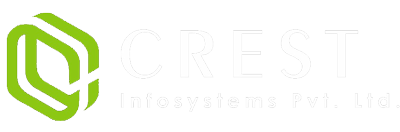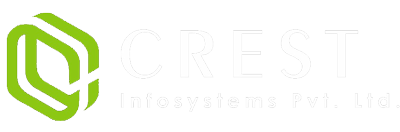Containerization in DevOps is an emerging technology that automates and streamlines the entire lifecycle of containers, such as provisioning, deployment, and scaling to deliver software with a quicker time to market.
This allows companies to benefit from containerization at scale without requiring any upfront support and maintenance costs. This blog will discuss the top benefits of using containerization in DevOps.
Unlike traditional infrastructure, containerization speeds up the entire software development process, including building, deploying, and launching, with greater scalability. Thanks to containerization, DevOps test automation can significantly streamline workflows, automate processes, enhance portability, and ensure maximum efficiency.
The containerization process allows applications to be packaged into isolated containers deployed on any platform. This allows applications to be moved between development, testing, and production environments without changing their underlying code. If you are wondering about the top benefits of using containerization in DevOps, continue reading this blog.
What is Containerization?
Containerization is the process of deploying software and packaging the app’s code and dependencies into a single unit called a container. It enables you to run software apps on any operating system or infrastructure much faster and easier, regardless of an on-premises server, a cloud environment, or a physical computer.
Additionally, containerization abstracts the infrastructure to make your software app more flexible and truly portable. The core concept of containerization is to encapsulate an application’s dependencies into a lightweight, standalone unit called a container.
Through this encapsulation, the underlying infrastructure, operating system, and cloud platform are all guaranteed to be consistent across diverse environments.
Key Components of Containerization
Several components are involved in containerization, including container images, containers, container engines (runtime environments), container orchestration platforms (such as Kubernetes), applications, and dependencies packaged within containers.
In addition, it offers the underlying operating system, which allows it to be portable across different environments. Containers are typically developed and managed by leveraging tools like Docker.
- Containers
Isolated environments for packing applications and their dependencies.
- Images
There is no way to change the contents or configuration of containers except by creating immutable blueprints.
- Container Orchestration
It leverages cutting-edge tools like Docker Swarm or Kubernetes to manage and scale containers more efficiently.
Read More: Streamlining Efficiency with DevOps Test Automation
Top benefits of using containerization in DevOps
1. Improved Efficiency
Containerization provides fast and cost-efficient virtualization methods that are available to software developers. Containers reduce overall overhead and provide available resources more efficiently. If set up properly, containers allow you to use and access all available resources virtually.
Isolated containers can efficiently perform multiple operations without affecting other containers, enabling hosts to conduct multiple functions simultaneously. Virtualization techniques, including virtualized operating systems and hypervisors, add additional bottlenecks that can also be solved with the help of containers.
In addition, containers leverage the operating system’s kernel compared to VMs, which rely on a virtual kernel. This reduces overall resources and overhead while ensuring a smooth process.
2. Faster Delivery
Another benefit of using containerization in DevOps is improved delivery. It streamlines the process of building, testing, and deploying code faster and easier. However, implementing and making further changes or improvements to a complex app generally takes longer.
Thanks to containerization, these issues can now be addressed and application implementation speeded up. Moreover, microservices allow you to slice up even the most complicated applications into discrete portions.
With microservices, large applications are segmented into containers and operated independently of one another. As a result of this, developers can implement changes and deploy new code faster. This further enables you to transform isolated areas of the application without causing any potential impact.
3. Easy Portability
When we talk about containerization, the slogan “Write Once, Run Anywhere ” is impossible not to mention. Containers bundle dependencies, so developers can efficiently run software applications anywhere without rebuilding them.
Furthermore, containerization provides the abstraction to ensure the smooth running of the container in the same way, without worrying about where they are developed or deployed. That means it allows you to run your app in the cloud, on a virtual machine, or on your laptop.
Last but not least, containerization lets you deploy the app with minimal hassle until the host operating system continues to support containerization tools like Docker.
4. Increased Agility
Containerization is crucial in streamlining DevOps workflows, implementing CI/CD best practices, and automating repetitive tasks during the software development lifecycle. It allows developers to build and deploy containers to any work environment and solve different problems and DevOps challenges faster.
This further enables you to create a container to handle the job as soon as the task is presented. If you wish to shut down the container automatically, you can do so until you need it again. This process is known as orchestration. It leverages advanced technologies such as Kubernetes to streamline the process of managing, scaling, and removing containers.
If Kubernetes is the conductor of your container orchestra, you can think of it as the orchestra’s leader. This makes it easy for developers to respond to problems quickly and come up with novel solutions when they use Kubernetes-coordinated containers.
5. Enhanced Security
Containerization features isolation, which greatly improves security. This allows you to run apps in their self-contained environment, as containers are already isolated from one another. That means if one container experiences any security issues, the other containers in the same environment remain safe and secure.
In addition, containers are isolated from the host operating system and offer limited interactions with minimal computing resources, making them a more secure app deployment method.
6. Streamlined Development Environment Setup
Containerization offers a faster and simpler configuration process, so you no longer have to deal with complex environment setups. With containers, you can quickly create consistent environments that encapsulate dependencies.
In this way, new team members can easily onboard to the system, and configuration discrepancies are minimized.
Conclusion
Using containerization in DevOps offers significant benefits. It helps speed up the app development, implementation, and deployment process. It allows you to automate workflows and release the app code with a quicker time to market.
Are you a business or entrepreneur looking to streamline the app development process with containerization and DevOps? We are here to help.
We are a leading software development company specializing in DevOps, ERP, POS, CRM, AWS, AI/ML, cloud computing, and custom web or mobile applications. Have a project in mind? Schedule a 30-minute free consultation with our software experts.